Quick Start Guide
What is CodeGroove?
CodeGroove is a website that lets you build simple games which you can play and share with friends.
Click the big, green Start button to begin. This will take you to the World Editor.
- Click here to open this help in a new window so you can read it while using CodeGroove
Building Blocks
A world is a game. Worlds are made up of boards and boards are made up of building blocks.
The Blocks tab lets you choose blocks to draw on the board:
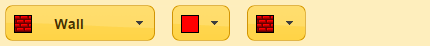
The first button is the Block Selector and it shows you the type of the selected block. The type of this block is Wall. After the type are the options for that type. For walls, the options are a colour and a picture.
Different types have different options:

You can see the chest type has a colour, the number of coins in it, and the number of gems in it.
The selected type and options form the selected block.
Drawing Blocks
- Draw lets you draw the selected block on the board.
- Fill lets you fill an area with the selected block.
- Pick lets you choose a block on the board and makes it into the selected block.
- Note: the block that you pick does not change. To change a block on the board: pick it, change the options you want, and then draw over the old block.
- Erase deletes a block from the board.
A Few Notes
- Each board can have one (and only one) player block.
- Each board has a number of layers. Different block types are on different layers. For example, the carpet blocks are on a lower layer than the player.
- The Layers page tells you about the different layers.
- The Blocks page tells you the different block types and their layers.
Playing Your Game
To play your game, click the Play button in the World Editor.
Controls:
- Arrow keys to move.
- Space Bar to shoot, if you have ammo.
- Shift to drop a bomb, if you have one.
- Escape to go back to the World Editor.
Have fun!